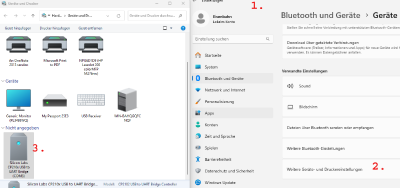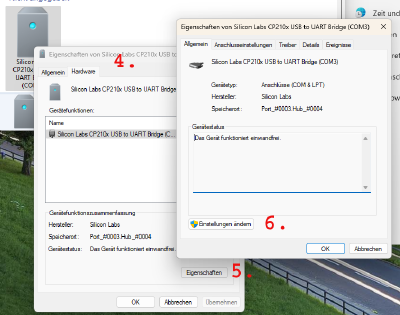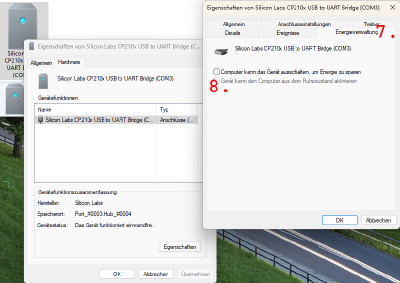USB COM in Windows 11/en: Unterschied zwischen den Versionen
Uslex (Diskussion | Beiträge) Die Seite wurde neu angelegt: „:“ |
Übernehme Bearbeitung einer neuen Version der Quellseite |
||
| (17 dazwischenliegende Versionen von 2 Benutzern werden nicht angezeigt) | |||
| Zeile 1: | Zeile 1: | ||
<languages/> | <languages/> | ||
{{ | {{TC91011gsb}} | ||
__NOTOC__ | __NOTOC__ | ||
== USB zu COM Bridge in Windows 11 == | == USB zu COM Bridge in Windows 11 == | ||
| Zeile 16: | Zeile 16: | ||
In Windows 11, the connection to the digital system is interrupted by the energy saving settings. | In Windows 11, the connection to the digital system is interrupted by the energy saving settings. | ||
:[[Datei:Win11-Geraeteeinstellungen.png|400px]] | |||
:''Abb: Win11-device settings'' | |||
: | To prevent this, select the settings (1.) in Windows 11: «Bluetooth and peripherals», then «related settings» and «other devices and printers» (2.). In the list, select the USB bridge to the COM interface (3.). | ||
:[[Datei:Win11-EigenschaftenUSB.png|400px]] | |||
: | :''Abb: Win11-Characteristics USB'' | ||
[[Datei:Win11- | |||
:''Abb: Win11- | |||
Select the Hardware tab and in the dropdown list select «xHCI USB Generic Host Controller» (4.) and then Properties (5.). In the properties that now open, select Change Settings (6.). | |||
:[[Datei:Win11-EnergieverwaltungUSB.png|400px]] | |||
:''Abb: Win11-energy management USB'' | |||
In the window that now opens, select the Power Management tab (7.) and uncheck the box next to The computer can turn off this device to save power (8.). | |||
Then click OK and the power settings in Windows 11 will be changed. | |||
== Weblinks == | == Weblinks == | ||
*source: [https://www.freiwald.com/forum/viewtopic.php?p=223868#p223868 forum] | |||
* | *TC-wiki: [[Special:MyLanguage/Verbindung zum Digitalsystem wird getrennt|Connection to the digital system is disconnected]] | ||
*TC-wiki: [[Special:MyLanguage/Verbindung zum Digitalsystem wird getrennt| | *Article: Problems with the [[Special:MyLanguage/USB_Hub|USB_Hub]] | ||
* | |||
:-- [[Special:MyLanguage/Benutzer:Uslex|Uslex]] ([[Benutzer Diskussion:Uslex|Diskussion]]) 09:09, 31. Dez. 2024 (CET) | :-- [[Special:MyLanguage/Benutzer:Uslex|Uslex]] ([[Benutzer Diskussion:Uslex|Diskussion]]) 09:09, 31. Dez. 2024 (CET) | ||
:bearbeitet: [[Special:MyLanguage/Benutzer:|Francis1954]] 09:20, 13. Jan. 2025 (CET), [[Special:MyLanguage/Benutzer:Papybricolo|Papybricolo]] 01:15, 31. Jan. 2025 (CET) | |||
[[Kategorie: Hardware{{#translation:}}]] | [[Kategorie: Hardware{{#translation:}}]] | ||
Aktuelle Version vom 18. November 2025, 16:09 Uhr
USB zu COM Bridge in Windows 11
Connection to the digital system disconnected
A frequent complaint is that the connection between the computer and the digital system is lost.
When I start my model railway system and the PC, the connection between TrainController and the system works. However, if I leave the system idle for a long time, the PC loses the connection to the system. What could be the reason for this?
Power settings in Windows 11
In Windows 11, the connection to the digital system is interrupted by the energy saving settings.
To prevent this, select the settings (1.) in Windows 11: «Bluetooth and peripherals», then «related settings» and «other devices and printers» (2.). In the list, select the USB bridge to the COM interface (3.).
Select the Hardware tab and in the dropdown list select «xHCI USB Generic Host Controller» (4.) and then Properties (5.). In the properties that now open, select Change Settings (6.).
In the window that now opens, select the Power Management tab (7.) and uncheck the box next to The computer can turn off this device to save power (8.).
Then click OK and the power settings in Windows 11 will be changed.
Weblinks
- source: forum
- TC-wiki: Connection to the digital system is disconnected
- Article: Problems with the USB_Hub
- -- Uslex (Diskussion) 09:09, 31. Dez. 2024 (CET)
- bearbeitet: Francis1954 09:20, 13. Jan. 2025 (CET), Papybricolo 01:15, 31. Jan. 2025 (CET)